Popular topics: Multilogin X, Multilogin 6,
Automation FAQ
Table of contents
What can be done through Multilogin API endpoints?
Using our current endpoints, you can perform multiple tasks:
- User management: Sign in, get a new token, check folder permissions
- Browser profile management: Create, update, move, remove, restore, clone
- Folder management: Create, update, remove, list
- Perform profile operations: Start and stop profiles (regular and quick)
- Get proxy information: Create proxies, return the proxy details and check current proxy traffic balance
- Cookie management: Import, update and create a list
The full API endpoints list can be found in Multilogin X API Documenter page. Each of them includes script examples and parameter explanations.
Can team members use API endpoints?
Yes, team members from a workspace are capable of using API endpoints. Please note that subscription rate limits are shared between them.
Can you provide me with sample scripts?
We provide example scripts for automations in Puppeteer, Selenium, and Playwright.
How to create profiles in bulk?
To create multiple profiles at once, use the times parameter and specify the required number of profiles (up to 10 at a time).
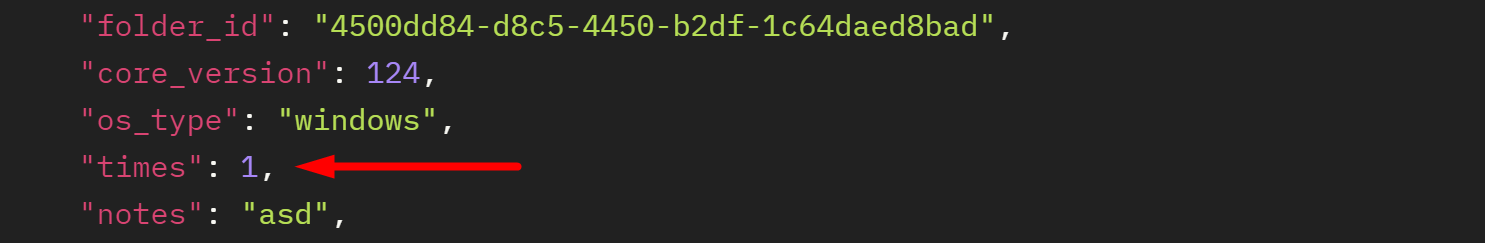
How to change the start page?
Start URL
You can set your own start URL and add more links to open when you launch a profile. You can choose to open them only on the first launch or on every launch.
- In the UI: Find this feature in the profile settings under the "Essentials" tab
-
In the API: Use the
custom_start_urlsparameter for regular and quick profiles
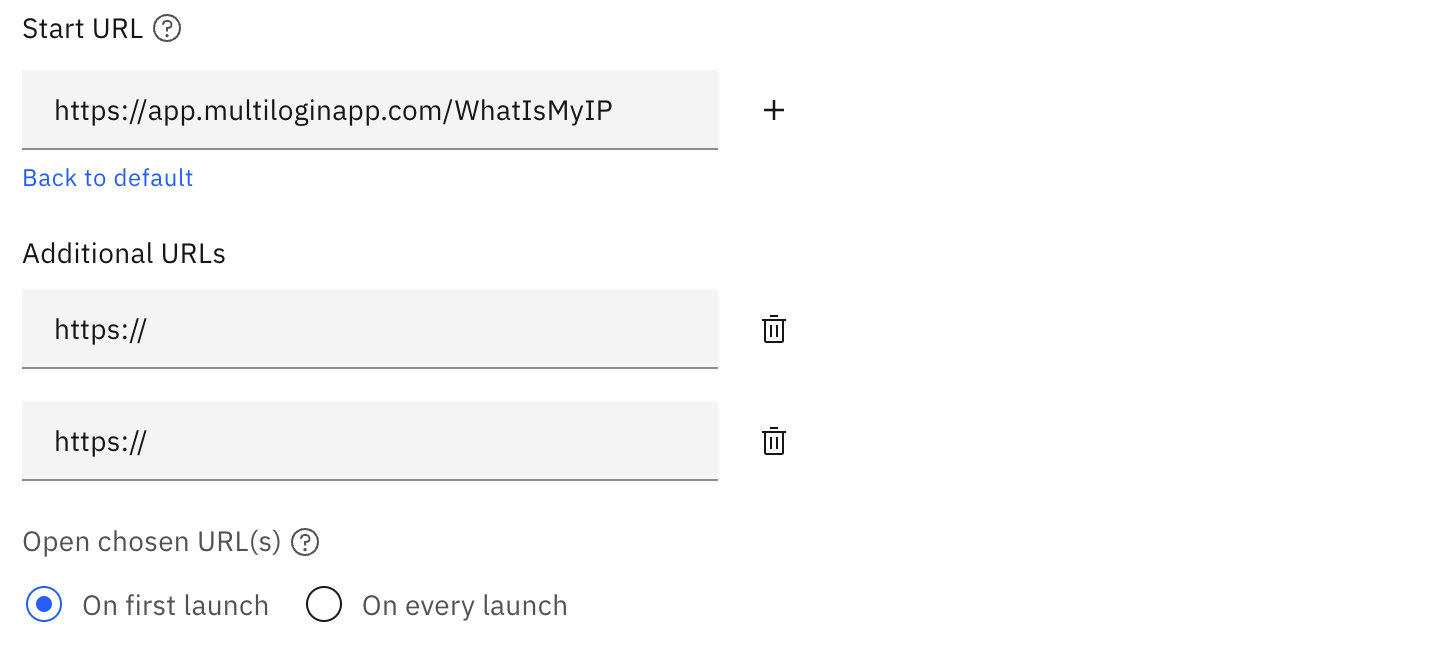
Note that websites cannot see if you have visited our checker page. They can only access cookies belonging to their own domain. This means that only multilogin.com can see its own cookies. This is known as the "Same-origin policy," which has been in place since the first browsers were created.
How to minimize proxy traffic usage?
Using too much proxy data can slow down your network and affect performance. To tackle this, you can specify certain URLs where proxy traffic won't be routed, reducing data usage and improving network speed.
These custom arguments will help you define a list of websites where a proxy won’t be used.
Mimic
Find the original description of this argument here.
{
"name": "<string>",
"profile_id": "<string>",
"notes": "<string>",
"proxy": ...,
"parameters": {
...,
"fingerprint": {
...,
"cmd_params": {
"params": [
{
"flag": "proxy-bypass-list",
"value": "host1;host2;host3"
}
]
}
}
}Stealthfox
Find the original description of this argument here.
{
"name": "<string>",
"profile_id": "<string>",
"notes": "<string>",
"proxy": ...,
"parameters": {
...,
"fingerprint": {
...,
"cmd_params": {
"params": [
{
"flag": "network.proxy.no_proxies_on",
"value": "host1, host2, host3"
}
]
}
}
}Can I use Multilogin proxies outside Multilogin X?
Yes. You can create a new proxy with the Generate Proxy endpoint. It can be used in Multilogin X UI, in Multilogin 6 Desktop, or even outside Multilogin.
In this endpoint, you are able to select the proxy type, country, region, city, IP rotation duration, and number of proxies.
Credentials generated are formatted as host:port:username:password.
Credentials obtained from Generate Proxy endpoint does not include the proxy type (HTTP, HTTPS, SOCKS5). If necessary, input it separately.

How can I enjoy higher rate limits?
In case you have Solo, Team or Custom plans and want to explore higher limits, generate an Automation Token instead of using the regular token.
Feeling that the current automation token limits are not enough for your use-case? Contact support anytime at support@multilogin.com.
How to update fingerprints from an existing browser profile ?
Although we do not recommend changing the fingerprints on profiles as it can incur in bans, you can use the Profile Partial Update endpoint to achieve it.
How to disable pop-up blocking?
This solution applies to Mimic profiles only.
Use the following fingerprint parameter in request body from Profile Create and Profile Update endpoints to disable the feature and allow pop-ups.
"fingerprint": {
"cmd_params": {
"params": [
{
"flag": "disable-popup-blocking",
"value": "True"
}
]
}
}Can I use headless browsers with any plan?
This feature can only be used by Solo, Team and Custom plan users. Starter plan users cannot enable headless mode in a profile.
Can I use a local WebDriver instead of a remote WebDriver?
No. Controlling your Multilogin browser profiles via Selenium, Puppeteer, and Playwright is only possible through a remote WebDriver.
Attempting to use a local WebDriver when operating Multilogin browsers will cause the automation to fail.
Does Multilogin support Robotic Process Automation (RPA)?
No. Multilogin currently does not support RPA tools.
 Multilogin X
Multilogin X
 Multilogin 6
Multilogin 6