Contact Us
If you still have questions or prefer to get help directly from an agent, please submit a request.
Popular topics: Multilogin X, Multilogin 6,
-
Retrieving the token Using the automation token in a workspace Retrieving profile, folder, and workspace IDs Retrieving the user ID Selenium automation example Playwright automation example Puppeteer automation example Logging in to Multilogin automatically Setting up automatic cookie collection Auto-launching the agent Exporting proxy details from profiles Converting external proxy lists into API-ready JSON files Automation FAQ
-
Error: Failed to get IP data: can't connect through proxy Error: Javax.crypto.badpaddingexception: pad block corrupted Status: Update in progress...Loading (1) of 2 components Error: Fingerprint composition failed Connection error due to non-Latin characters in Windows username Error: Mimic/Stealthfox executable is not found Multilogin 6 browser profile shows "Error" in status Can't launch a profile in Multilogin 6 JavaScript error when switching to dark mode in Multilogin 6 Common errors and solutions in Multilogin 6
Profile management FAQ
Written by Lena Karavaeva
Updated on September 12th, 2024
Table of contents
Can I import and export bookmarks?
While Multilogin doesn't have such a feature, you can use these workarounds:
-
Manual method: Export and import bookmarks for each profile individually using the browser's built-in bookmark settings
- Mimic/Chrome: Use this guide for export and import
- Stealthfox/Firefox: Use these guides for export and import
- Bulk method: If you need to add bookmarks to multiple profiles, consider using scripts or automation tools to save time and effort
Can I restore a deleted profile?
Yes, you can! If you've moved a profile to the trash bin, you can get it back to its original group.
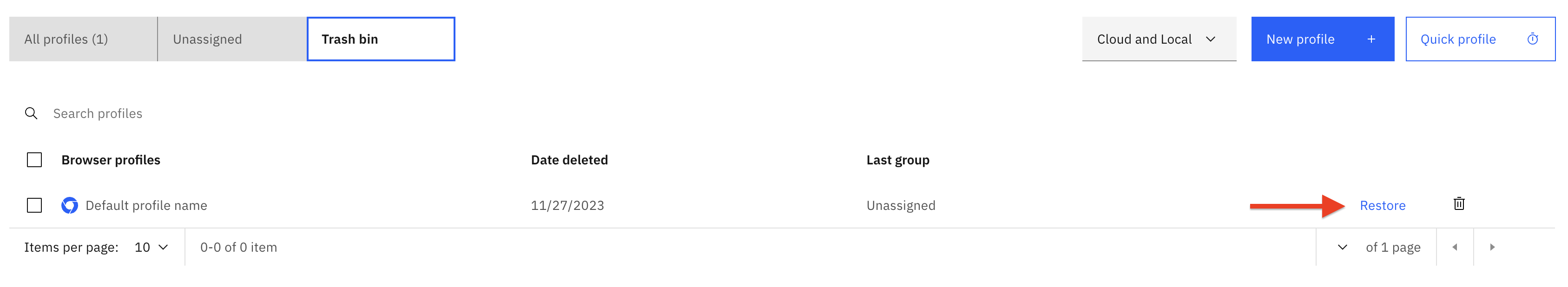
Once you delete profiles from the trash bin, they are permanently removed and cannot be restored.
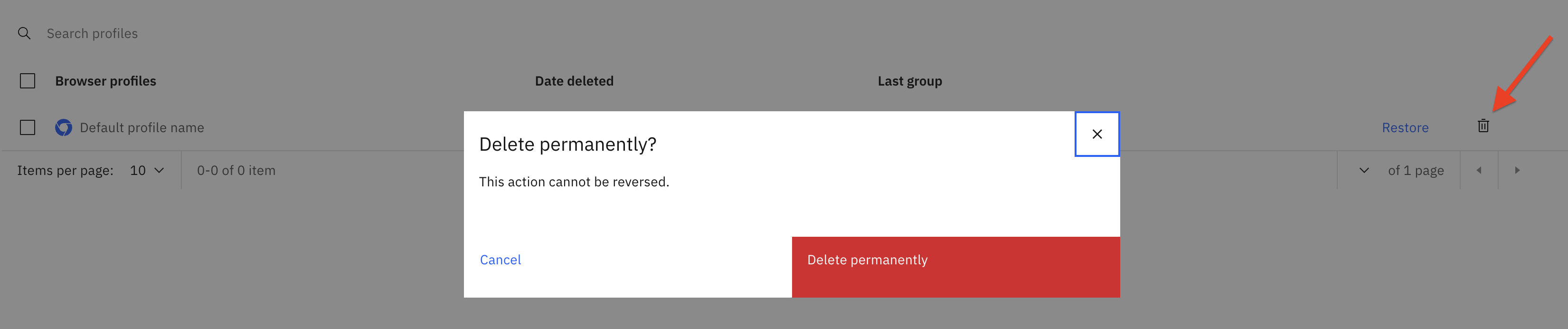
Do you have local profiles?
Yes! When creating a profile, you can choose between cloud and local storage. Keep in mind that once a profile is created, you cannot change its storage type.

You can easily distinguish between cloud and local profiles by checking the profile list or using the filter at the top.

Can data leak between profiles?
No. We mean absolutely not :) Each Multilogin browser profile is a completely separate virtual environment. Cookies, local storage, and other files are completely isolated and cannot leak between profiles.
How many profiles can I run at the same time?
Multilogin profiles consume the same resources as regular Chrome browser instances. If you can run 20 Chrome instances at the same time on your device, most likely you'll be able to do the same in Multilogin. Keep in mind that the following 3 aspects can decrease the speed of your profiles and increase resource consumption, lowering the overall performance:
- If you use a proxy in each profile
- If you perform resource-intensive actions (for example, play media files) and open multiple tabs per browser
- If your system characteristics can’t handle the load (our system requirements can be found here)
In order to run more profiles at the same time, we recommend taking into account the above points, while spreading the load evenly throughout the day and having a delay between launching each profile.
Should I use Mimic or Stealthfox?
Choosing between the two is a matter of your personal preference, as both browsers include equally reliable fingerprinting technology.
- Mimic is built on Chrome
- Stealthfox is built on Firefox
Can I change the start page?
Start URL
You can set your own start URL and add more links to open when you launch a profile. You can choose to open them only on the first launch or on every launch.
- In the UI: Find this feature in the profile settings under the "Essentials" tab
-
In the API: Use the
custom_start_urlsparameter for regular and quick profiles
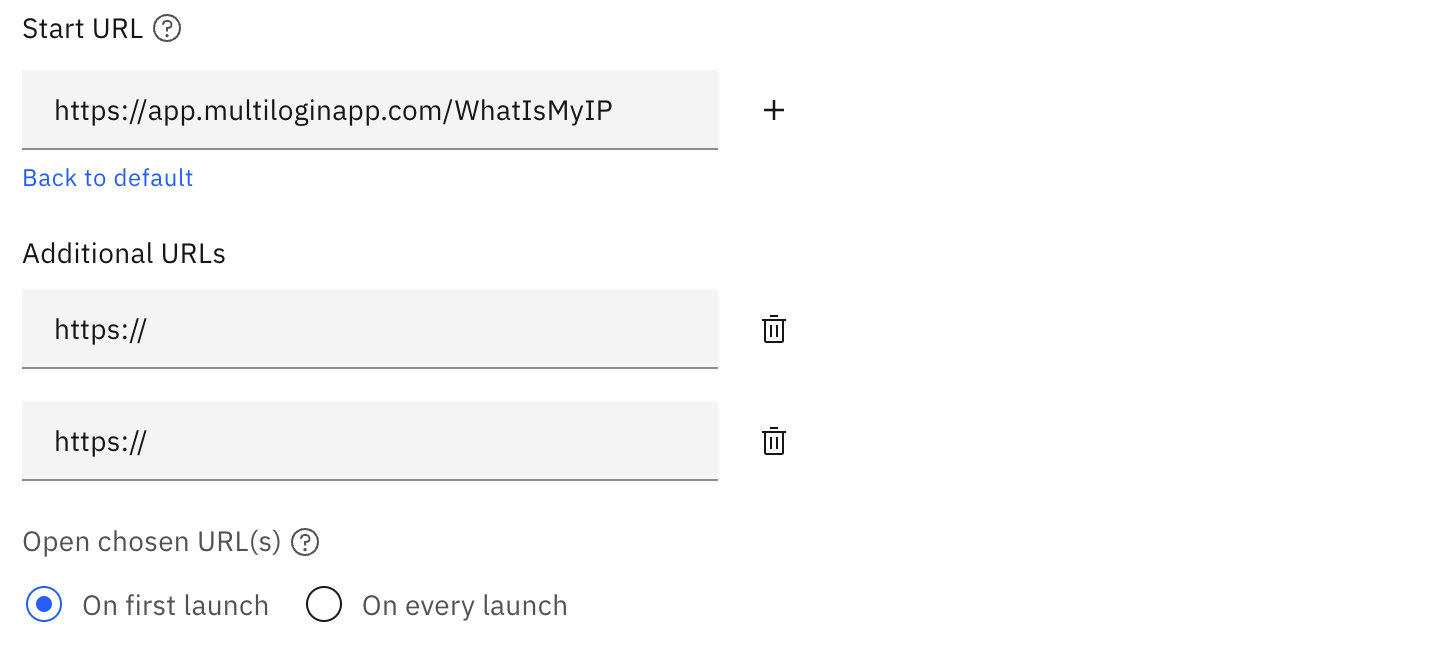
Note that websites cannot see if you have visited our checker page. They can only access cookies belonging to their own domain. This means that only multilogin.com can see its own cookies. This is known as the "Same-origin policy," which has been in place since the first browsers were created.
Where is the profile ID?
- Open your profile list
- Choose the needed profile and go to its settings: click the three dots → “Edit”
- Copy the ID from the URL
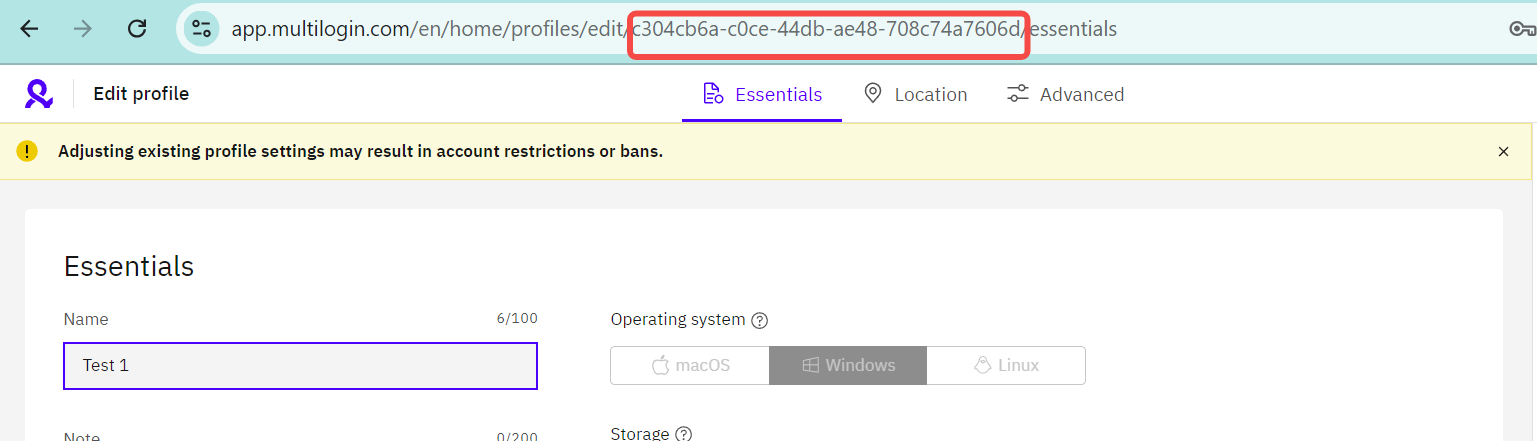
 Multilogin X
Multilogin X
 Multilogin 6
Multilogin 6